Can I connect my SMS Gateway to WhatsUp Gold?
You can of course use your SMS Gateway to send alarms from WhatsUp Gold via SMS.
1 Preperations
For this purpose you first need the application httpRequest.exe. Download it and save it in your WhatsUp Gold server in the C:\SendSMS\ directory.
The application requires the Microsoft .NET Framework 4.0.
2 Action for SMS notifications
Navigate in the WhatsUp Gold web interface: Settings - Actions & Alerts - Actions and Policies
Add a new program action.
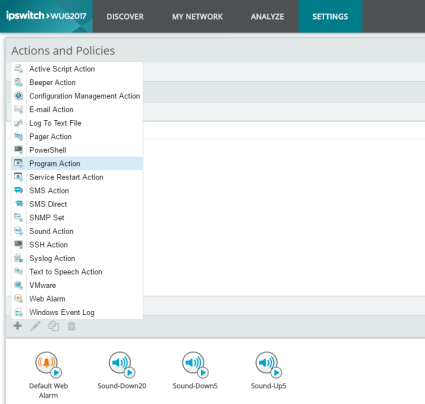
Add a new program action by clicking on the "+" symbol under Action Library.
3
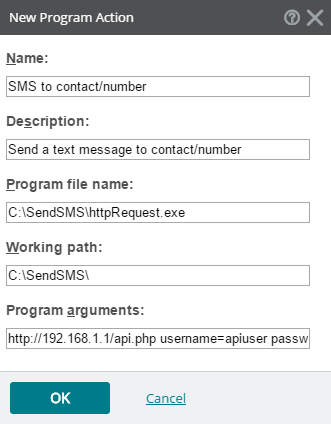
Configure the dialog as follows:
| Name | SMS to contact/number |
| Description | Send a text message to contact/number |
| Program file name | C:\SendSMS\httpRequest.exe |
| Working path | C:\SendSMS\ |
| Programm arguments |
http://192.168.1.1/api.php username=apiuser password=secret to=00491701234567 text=%System.Date : %System.Time On IP: %Device.Address Hostname: %Device.Hostname Status: %Device.State
ê Replace the IP address, username, password and number with related information. You will find further information here. |
* Replace contact/number with the name of the contact or number.
Related articles
- Can I connect my SMS Gateway to WhatsUp Gold?
- Can I automate the sending of text messages?
- Can I connect my SMS Gateway to Icinga 2?
- Can I have a name instead of the telephone number shown as sender?
- Connecting the SMS Gateway to a Microsoft Exchange Server 2013
- Can I connect my SMS Gateway to Centreon?
- Can my SMS Gateway send notifications from Check_MK?
- Can I connect my SMS Gateway to Nagios or Icinga 1?
- Can I connect my SMS Gateway to SNAG-View?
- Email to SMS
- Event Log
- Firmware Update
- First steps
- Are there further modules for the SMS Gateway?